Compare slider




In order to add a section, you need to go to Customizer → Add Section → Compare slider .
Section settings
General

Enable 4th product preview- the setting allows you to show part of 4 product on the desktop;Label- the setting allows you to select a label for the section;Heading- the setting allows you to set a heading for the section;Text- the setting allows you to set a text for the section;Button label- the setting allows you to set a label for the section button;Button link- the setting allows you to set a link for the section button;Button style- the setting allows you to set the style for the section button. Available for selection: "Primary", "Secondary", "Primary with border", "Secondary with border";Property first label- the setting allows you to set a label for an option;Property second label- the setting allows you to set a label for an option;Property third label- the setting allows you to set a label for an option;Property fourth label- the setting allows you to set a label for an option;Property fifth label- the setting allows you to set a label for an option;Property sixth label- the setting allows you to set a label for an option;
Layout

Container width- a container width of the section. If the “Inherit” value is selected then the container width is based on the group 'Layout' settings in the Theme settings;Desktop offset top- the top indent of the section on the desktop;Desktop offset bottom- the bottom indent of the section on the desktop;Mobile offset top- the top indent of the section on the mobile;Mobile offset bottom- the bottom indent of the section on the mobile.
Blocks settings
Product

Product- the setting allows you to select product;Property first value- the setting allows you to set a value for an option;Property second value- the setting allows you to set a value for an option;Property third value- the setting allows you to set a value for an option;Property fourth value- the setting allows you to set a value for an option;Property fifth value- the setting allows you to set a value for an option;Property sixth value- the setting allows you to set a value for an option;
Theme content
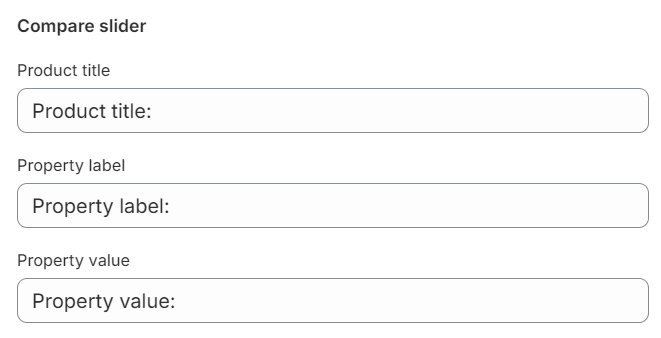
Product title- the setting allows you to set a value for the "Product title" label. It is used for accessibility. The value is required;Property label- the setting allows you to set a value for the "Property label" label. It is used for accessibility. The value is required;Property label- the setting allows you to set a value for the "Property value" label. It is used for accessibility. The value is required.
Information
The section is displayed if two or more blocks are added;
Options are displayed if a label is set for them.
Last updated