Text line
For Customers
Adding a section

In order to add a section, you need to go to Customizer → Add Section → Text line.
Section settings
General
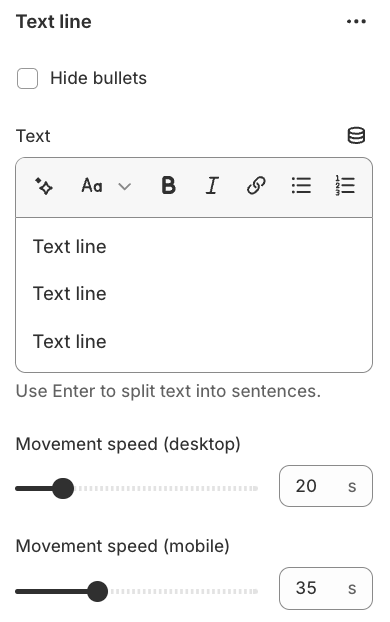
Hide bullets- a checkbox that shows or hides bullets;Text- setting allows you to fill in the text content for the section. Use Enter to split the text into sentences;Movement speed (desktop)- setting allows you to set the speed of the ticker for the Desktop;Movement speed (mobile)- setting allows you to set the speed of the ticker for the Mobile.
Colors

Background- setting allows you to set the background color of the section;Text- setting allows you to set the color of the text.
Layout

Inner indent- set the height of the ticker;Desktop offset top- the top indent of the section on the desktop;Desktop offset bottom- the bottom indent of the section on the desktop;Mobile offset top- the top indent of the section on the mobile;Mobile offset bottom- the bottom indent of the section on the mobile.