Overview


For customers
In this section, you can add overviews for your store or products. You can choose one of 2 layouts for the reviews: Base, Big product.
Adding a section
In order to add a section, you need to go to Customizer → Add Section → Overview.

Section settings
General
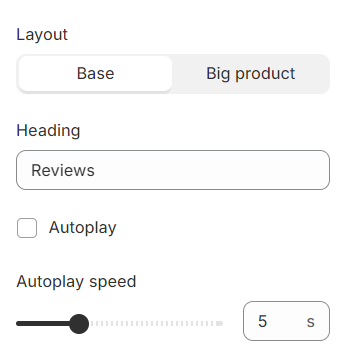
Layout- layout of the reviews. Can be Base, or Big product;Heading- heading of the section;Autoplay- the setting is responsible for setting the automatic switching of slides;Autoplay speed- the setting is responsible for the speed of the automatic switching of slides.
Block settings
Review block

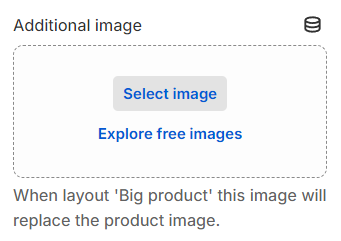
Author name- setting allows you to set the name of the author of the review;Heading- the setting allows you to set the feedback title if Layout/Big product;Text- setting allows you to set the review text;Product- setting allows you to select a product that will be displayed next to the text review;Additional image- setting allows you to select an image that will replace the product image or for the Big product layout;