Insights
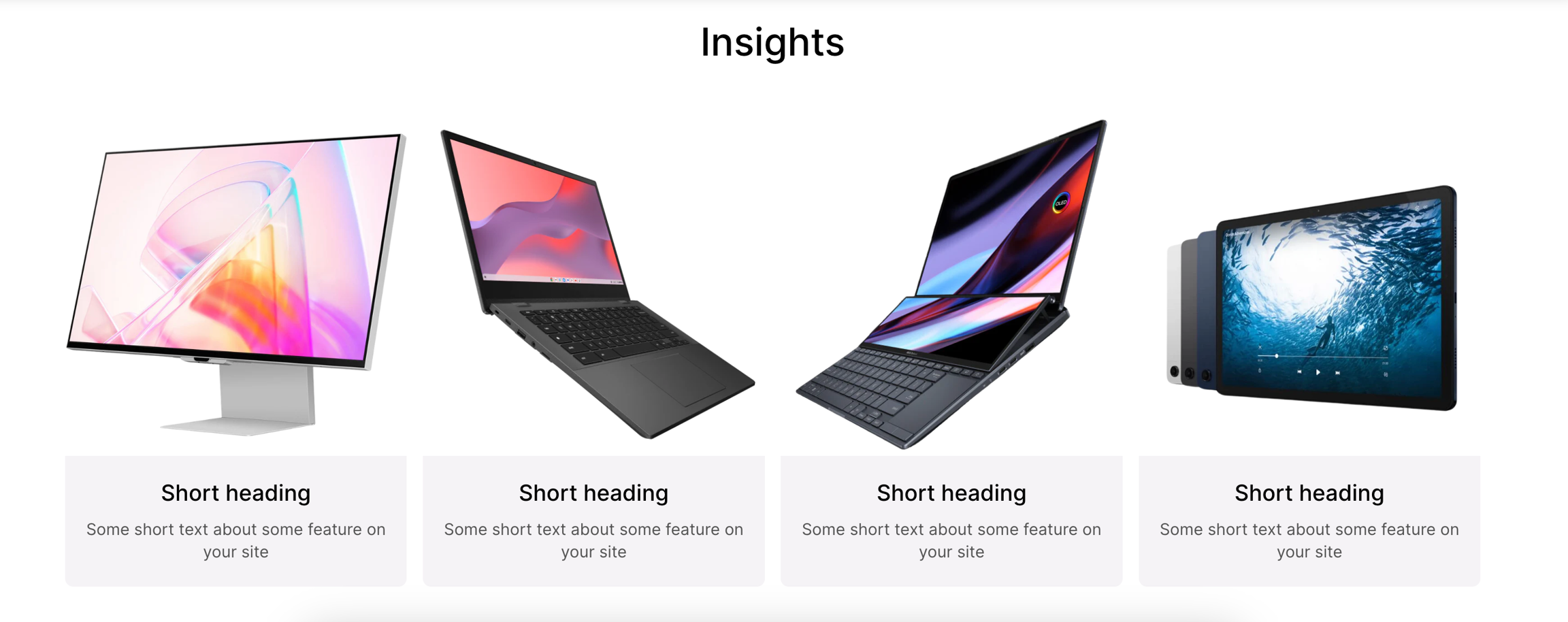
Adding a Section
Customizer → Add Section → Insights.
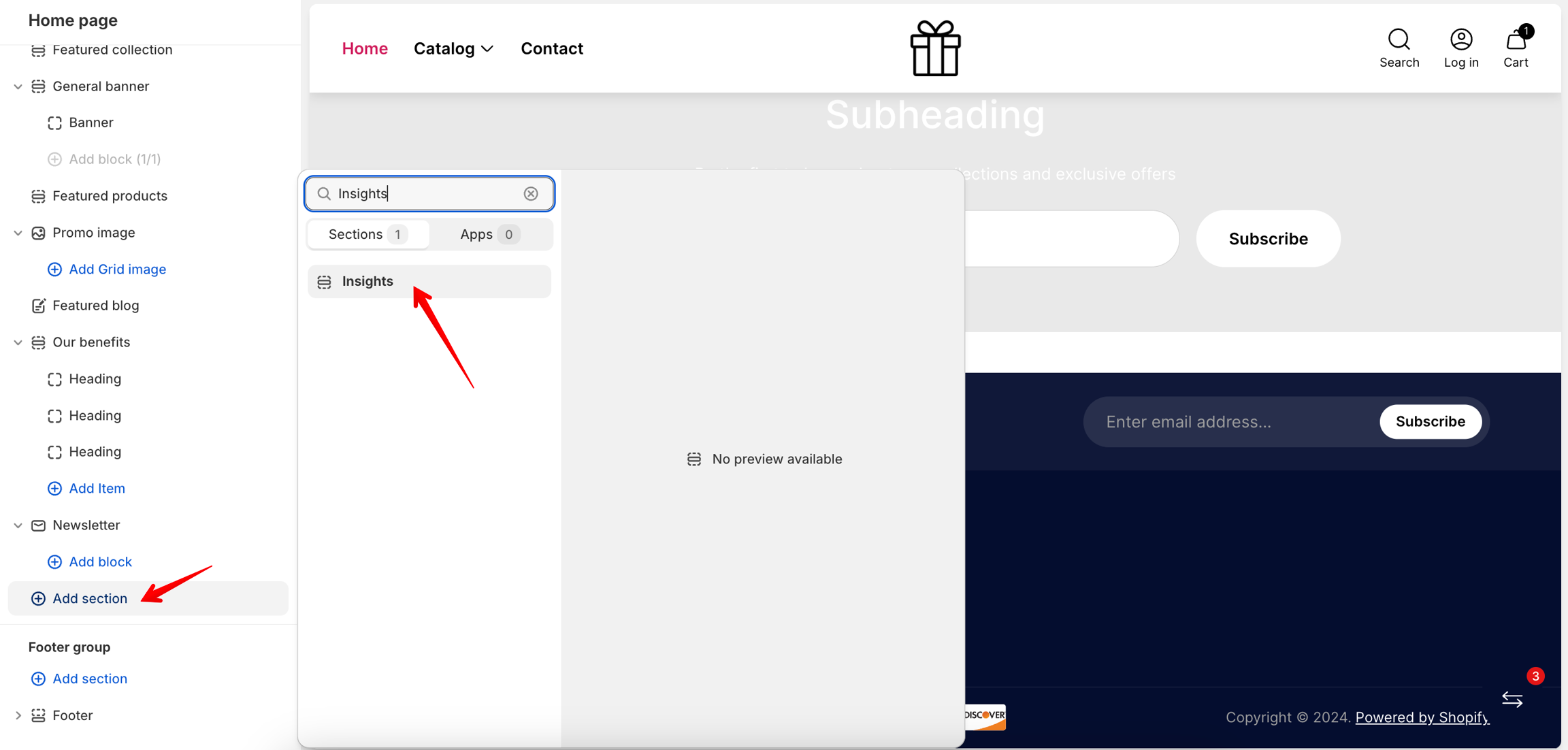
Section settings
General

Heading- you can set a title for the section;Text- you can specify the text for the section;Cards per row- number of cards per row on desktop. You can show 2, 3, 4 or 5 cards per row. On mobile, the display of cards will automatically change;Image aspect ratio- aspect ratio of the images. Can be square, landscape, portrait;Center block on desktop- if selected the blocks will be centered;
Cards per row



Image aspect ratio
Square

Landscape

Portrait

Layout

Container width- a container width of the section. If “Inherit” value is selected then container width based on the group 'Layout' settings in the Theme settings;Desktop offset top- the top indent of the section on the desktop;Desktop offset bottom- the bottom indent of the section on the desktop;Mobile offset top- the top indent of the section on the mobile;Mobile offset bottom- the bottom indent of the section on the mobile.
Blocks settings


Image- you can choose a picture for the block;Heading- you can add a header for the block;Text- you can add a text for the block;Button label- you can add text for the buttons;Button link- you can add a link for the button, without the added link the button will not be visible on the page;