Cookie bar


This settings block is intended for general Cookie bar settings on the site.
In order to get to the Cookie bar settings block, you need to go to Customizer → Theme Settings → Cookie bar.
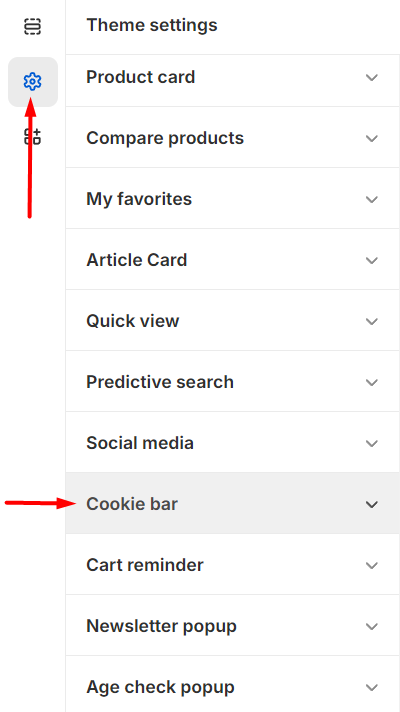
Settings
General
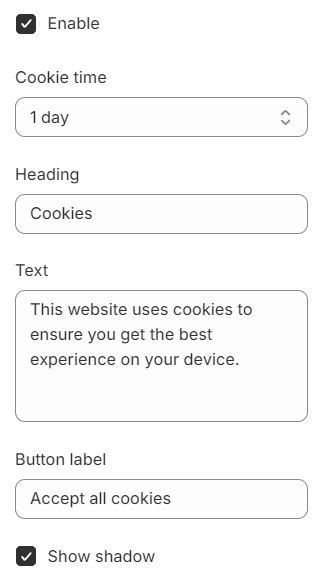
Enable- the setting is responsible for enabling the popup;Cookie time- the setting is responsible for the time until the popup is re-displayed when the user closes it;Heading- setting allows you to set title text;Text- setting allows you to set description text;Button labels- setting allows you to set button text;Show shadow- setting allows you to enable/disable shadow below the popup.
Colors

Background- the setting is responsible for widget background color;Text- the setting is responsible for widget text color;Button close- the setting is responsible for the close button color;Button background- the setting is responsible for the button background color;Button border- the setting is responsible for button border color;Button label- the setting is responsible for button text color;Button background (hover)- the setting is responsible for the button background color on hover;Button border(hover)- the setting is responsible for the button border color on hover;Button label (hover)- the setting is responsible for button text color on hover.