Age check popup



This block of settings is intended for general settings of the Age check popup on the site.
If the customer closes the popup - the redirect will work.
If the customer clicks on the main button - the popup will close and the customer can use a site.
In order to get to the Age check popup settings block, you need to go to Customizer → Theme Settings → Age check popup.
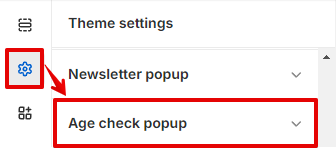
Settings

Enable- the setting is responsible for enabling/disabling the popup;Cookie time- the setting is responsible for the period for which the popup will be hidden when it is closed. Has several values: 1 day, 1 week, 1 month, 3 months, 1 year;Heading- popup title text field;Text- text field for text content;Button label- label for the main button;Button close label- label for the close button;Redirect link- link for redirect if the customer closes the popup. The “www.google.com” link is used by default;Image desktop- image picker for Desktop;Image mobile- image picker for Mobile (Desktop - default);Hide image on mobile- the setting is responsible for showing/hiding the image on mobile.