Team members


Adding a section
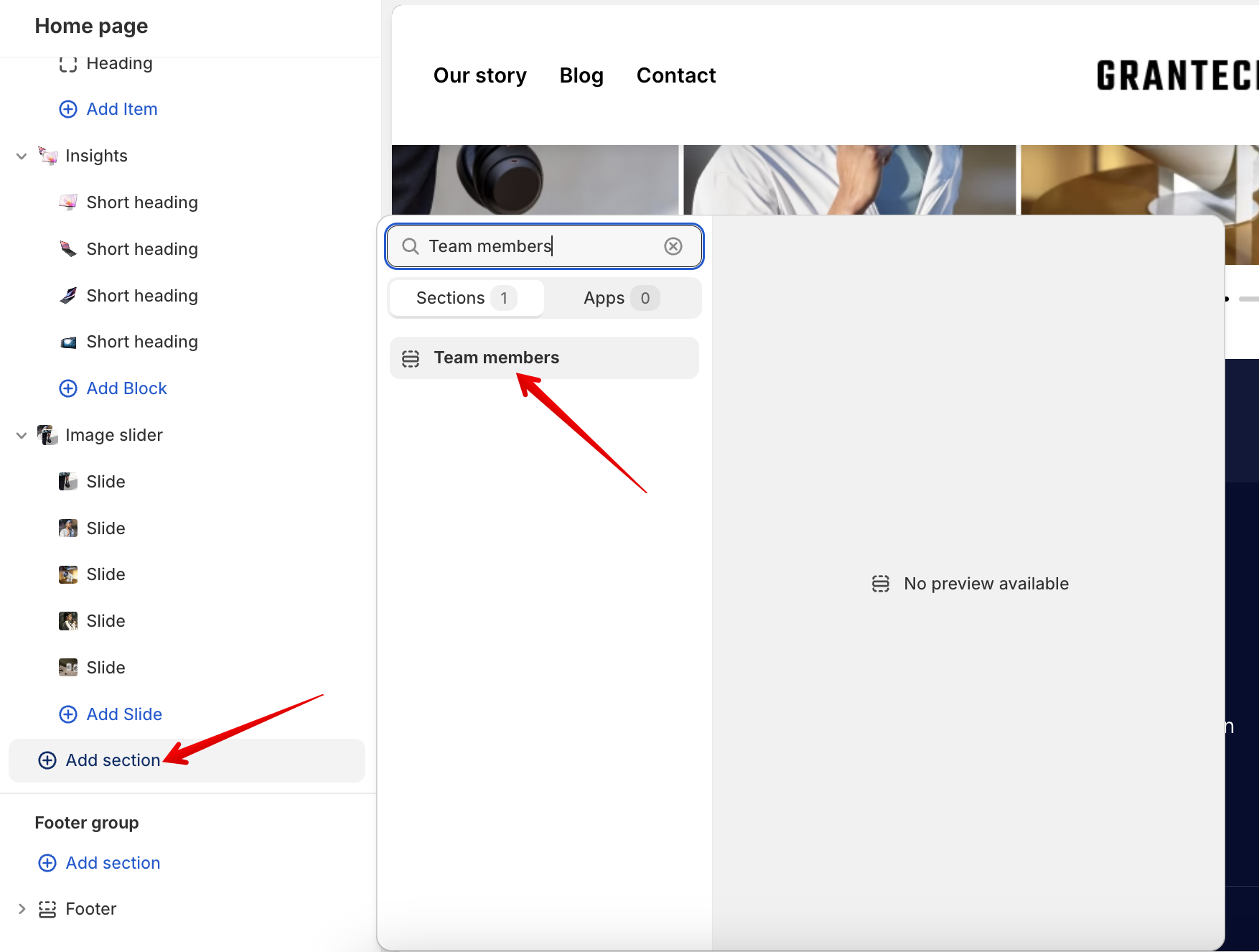
In order to add a section, you need to go to Customizer → Add Section → Team members.
Section settings
General

Heading- the setting allows you to set the text for the title;Text- the setting allows you to set the section description;Cards content position- the setting allows you to select the position of the text within the image;Cards alignment- the setting allows you to select the type of card alignment;Read more label- the setting allows you to set a text for a button that opens a popup;Read more button style- the setting allows you to set a style for a button that opens a popup.
Layout

Container width- a container width of the section. If the “Inherit” value is selected then the container width is based on the group 'Layout' settings in the Theme settings;Desktop offset top- the top indent of the section on the desktop;Desktop offset bottom- the bottom indent of the section on the desktop;Mobile offset top- the top indent of the section on the mobile;Mobile offset bottom- the bottom indent of the section on the mobile.
Blocks settings

Cart image- the setting allows you to set an image for the card;Popup image- the setting allows you to set an image for the popup;Name- the setting allows you to specify text for the name field;Role- the setting allows you to specify text for the role field.
Socials
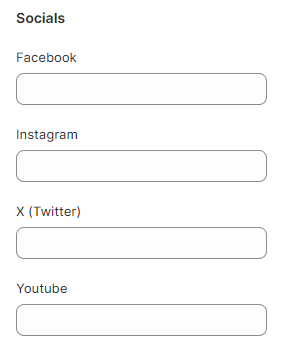
Facebook- the setting allows you to set a link to Facebook;Instagram- the setting allows you to set a link to Instagram;Twitter- the setting allows you to set a link to Twitter;YouTube- the setting allows you to set a link to YouTube.