FAQ






For Customers
With this section, you can add basic FAQ blocks to your store.
Adding a Section
In order to add a section, you need to go to Customizer → Add Section → FAQ.
Section settings
General

Heading- setting allows you to set the text for the title;Text- setting allows you to set the text.
Layout
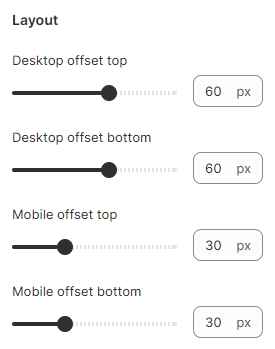
Desktop offset top- the top indent of the section on the desktop;Desktop offset bottom- the bottom indent of the section on the desktop;Mobile offset top- the top indent of the section on the mobile;Mobile offset bottom- the bottom indent of the section on the mobile.
Blocks settings
Block Question and answer
The block is responsible for displaying the question-answer pair. When rendering, it is displayed as an accordion.
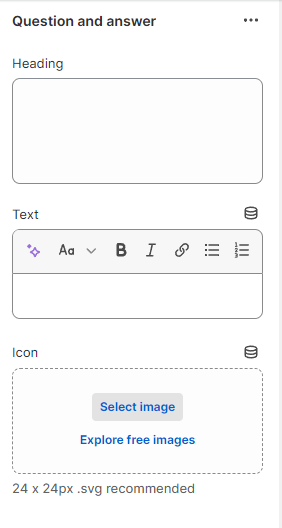
Heading- accordion title, question;Text- response, accordion content;Icon- icon in the accordion header.
Block Category
The block is designed to group question-answer pairs by category. Rendered as a header separating a group of accordions.

Heading- title, category name.
Additional information
The Question and answer block is not displayed if the settings for the
HeadingandTextfields are not specified;The Category block is not displayed if the settings for the
Headingfield are not specified.