Blog template
In this section you can view an articles of the blog.

Adding a Section

The section is static on a blog page template, it was added initially and cannot be removed.
Section settings
Banner

Image desktop- setting allows you to select the desktop image for banner;Image mobile- setting allows you to select the desktop image for banner(if mobile image doesn’t exist - desktop image will be in use);Overlay- setting allows you to set the overlay of the banner;Text- setting allows you to set the color for the text content inside the banner.
General

Paginate by- setting allows you to select the number of articles per page. The minimum number is 6, the maximum number is 24;Pagination type- setting allows you to select the type of pagination;Load more button type- the setting is responsible for the style of the load more button;Show filter by tag- the setting is responsible for displaying the filter by tag.
Featured blog post

Blog post- setting allows you to select an additional post. It is always displayed, even if the blog is empty;Background color- setting allows you to set the color for the background;Text color- setting allows you to set the color for the text.
Layout
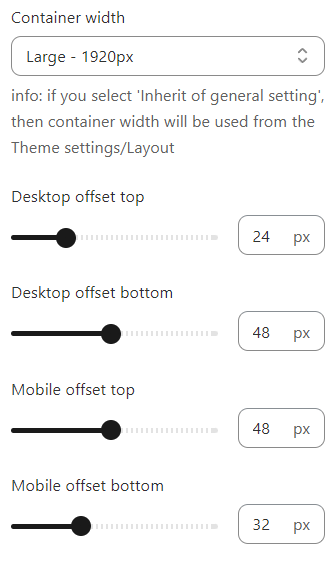
Container width- a container width of the section. If the “Inherit” value is selected then the container width is based on the group 'Layout' settings in the Theme settings;Desktop offset top- the top indent of the section on the desktop;Desktop offset bottom- the bottom indent of the section on the desktop;Mobile offset top- the top indent of the section on the mobile;Mobile offset bottom- the bottom indent of the section on the mobile.